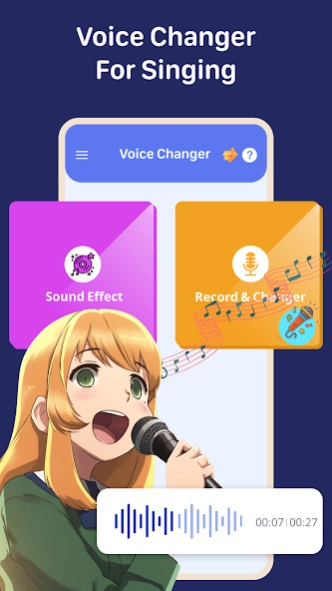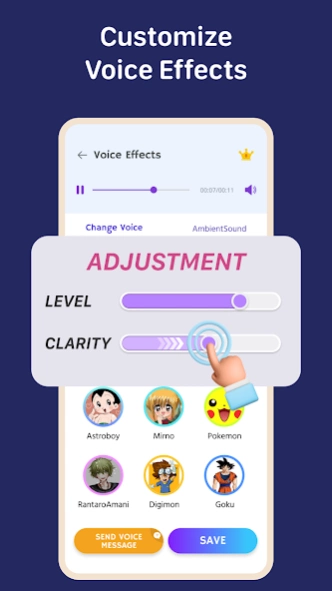Voice Changer by Sound Effects 33
Free Version
Publisher Description
Voice Changer by Sound Effects - Voice Changer by Sound Effects : Record voice to change voice with voice effects
Voice Changer by Sound Effects - funny voice changer app that can change voice into different sound effects. Touch the screen, use a variety of funny voice effects. If you want to have interesting, funny sounds, or pranking voices for your friends, then with super voice changer, you can create sound products with quality beyond what you want. Audio effects confirm the outstanding difference with funny voice effects which allows you to make the sound more rich and spacious. Just 2 steps to change voice effects easily 🚀
🔥Reasons for finding Voice Changer Pro🔥
✔ AI voice changer app makes meme voice modifiers for funny prank entertainment or making your friends laugh on April fools day. Professional voice changer app helps you have fun and relaxing moments with friends and loved ones. You can confidently sing funny songs you love with the voice changer or sound recorder.
✔ Female to male voice changer and share this record voice with friends and colleagues
✔ Congratulate friends, relatives with a baby voice and change voices of colleagues
✔ Funny Voice Changer App support dubbing video posted on social networks
✔ Smart Voice Changer, sound recorder, sound changer softwares for presentations and reports
✔ Converting long documents to sound
🔥Key functions of Funny Voice Changer App🔥
🎙 Voice Recorder - Sound Recorder
▪️ Easily record voice mod whenever and wherever possible to convert voice
▪️ Record voice yourself just by one touch, edit sound effects directly from those record voice or sound files and apply more sound effects quickly
▪️ High quality clear audio recorder online and change
🎙Amazing Sound Effects
▪️ All voice changer effects more than other apps: Female to male voice changer or Baby, Fan, Karaoke, Bass Booster, Telephone with Robot, Under Water, Zombie, Alien, Devil and Bee, Ghost, Dark, Chipmunk, etc
▪️ Ambient Sound:
Sea, Heavy Rain, Strong wind, Summer Night with Noisy Street, Bird, Train, Alarm
🎙 Import Audio Recorded
▪️ Save time, users can import pre- recorded sound to use various effects
🎙 Edit Voice Changer - Sound Generator
▪️ Easy and fast voice editing, voice recordings and edit voice mod: change volume, pitch shifting, bass, echo feedback, echo delay.
▪️ Provides funny sound effects combined with environmental sounds to create interesting recordings, noise reduction.
🎙 Text to Speech Conversion
▪️ Unique voice changer allows you to automatically convert text to voice easily so you can troll friends with secret texts, message
️▪️ Create voice text sounds for the global user experience, super voice changer application is operated in multi-language: English, Hindi, Spanish, Portuguese, German...
🎙 Store Voice Changer Files
▪️ Funny Voice Changer android manages, shares easily
▪️ Search files, delete files easily thanks to sorting saved files by created time or by name
🔥Support Features🔥
✔ Set your audio file as ringtone
✔ Share interesting audio versions quickly, prank friends with the changed voice audio via social media (whatsapp, e-mail, messenger...). Making voice modulator or funny video with interesting voice effects to share master voice changer online on YouTube video, TikTok etc
✔ Easily operate thanks to user-friendly interface
💌 Download on app store now. Contact us: teammarketing@lutech.ltd
About Voice Changer by Sound Effects
Voice Changer by Sound Effects is a free app for Android published in the Audio File Players list of apps, part of Audio & Multimedia.
The company that develops Voice Changer by Sound Effects is Lutech Ltd. The latest version released by its developer is 33.
To install Voice Changer by Sound Effects on your Android device, just click the green Continue To App button above to start the installation process. The app is listed on our website since 2024-04-16 and was downloaded 22 times. We have already checked if the download link is safe, however for your own protection we recommend that you scan the downloaded app with your antivirus. Your antivirus may detect the Voice Changer by Sound Effects as malware as malware if the download link to com.lutech.voicechanger is broken.
How to install Voice Changer by Sound Effects on your Android device:
- Click on the Continue To App button on our website. This will redirect you to Google Play.
- Once the Voice Changer by Sound Effects is shown in the Google Play listing of your Android device, you can start its download and installation. Tap on the Install button located below the search bar and to the right of the app icon.
- A pop-up window with the permissions required by Voice Changer by Sound Effects will be shown. Click on Accept to continue the process.
- Voice Changer by Sound Effects will be downloaded onto your device, displaying a progress. Once the download completes, the installation will start and you'll get a notification after the installation is finished.